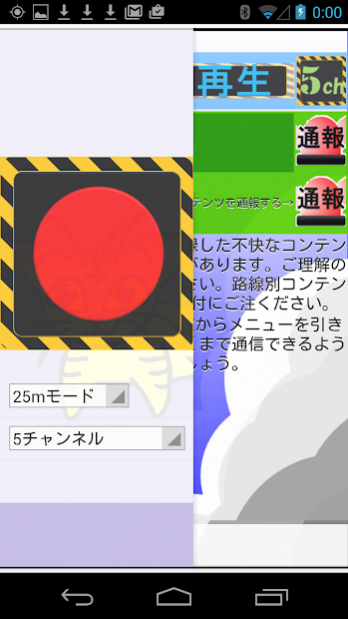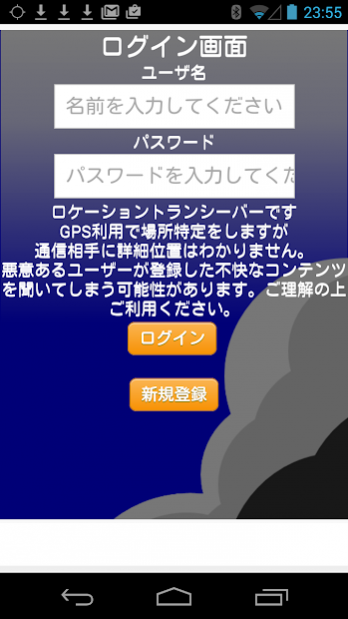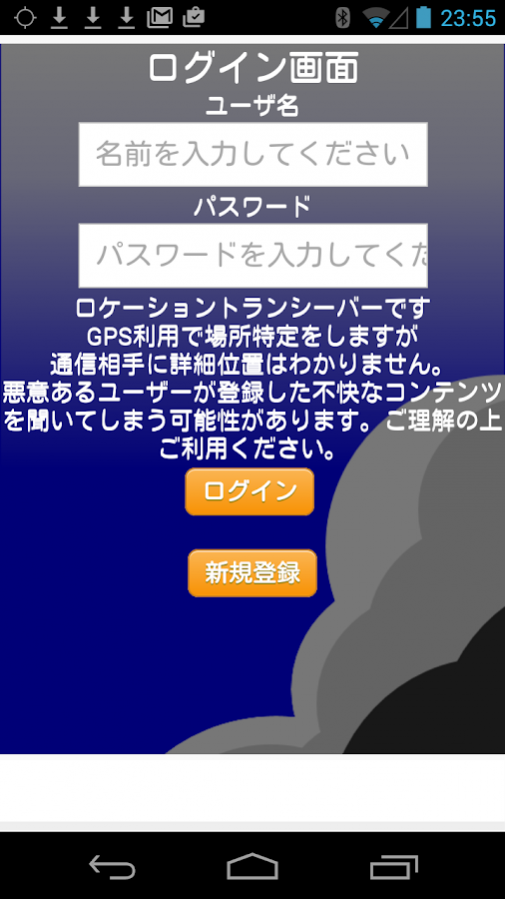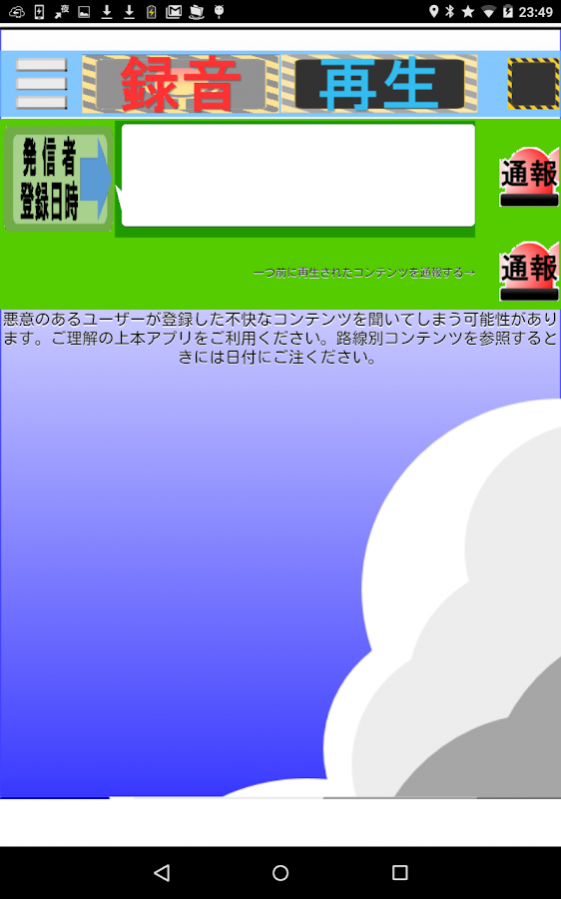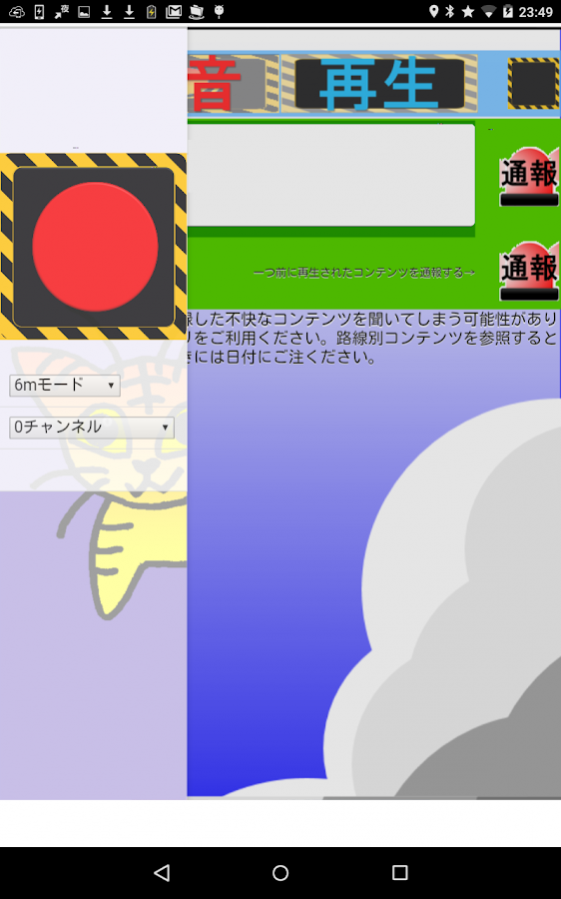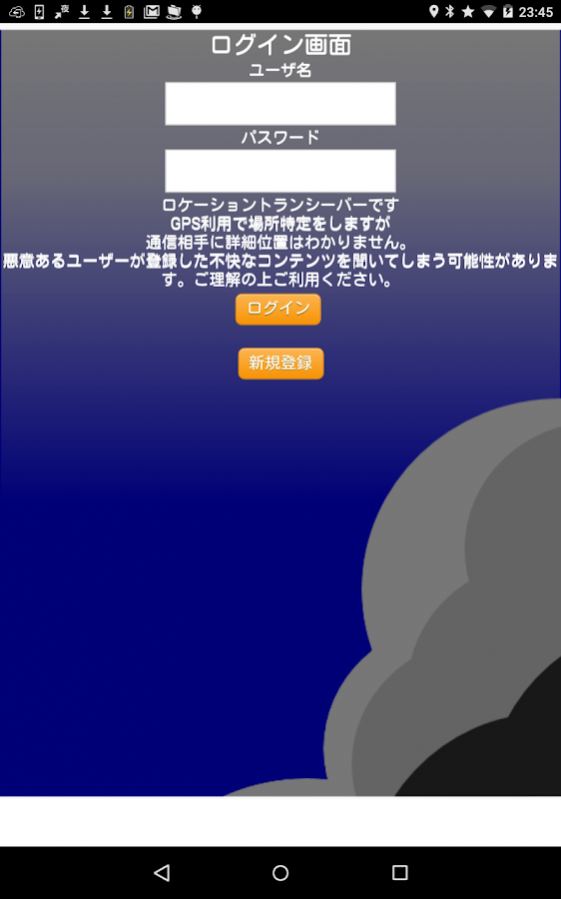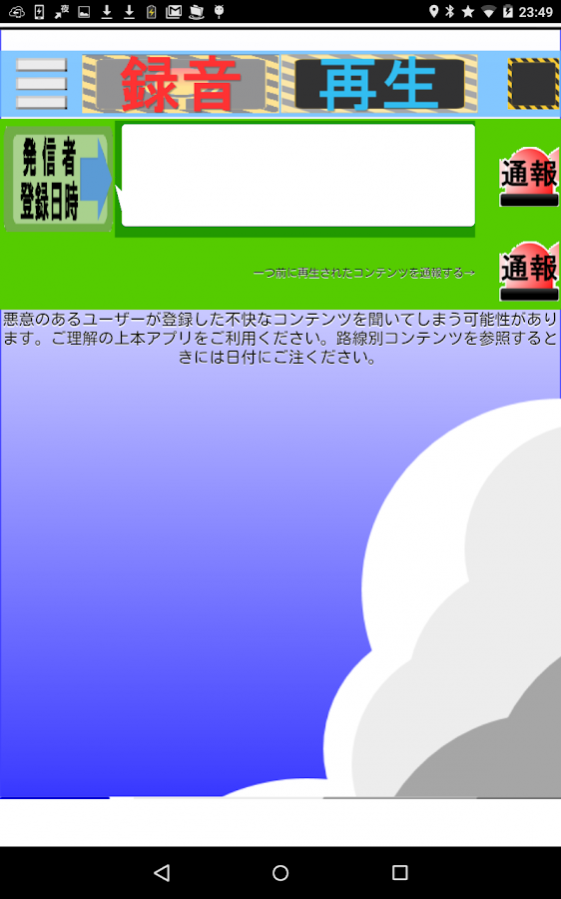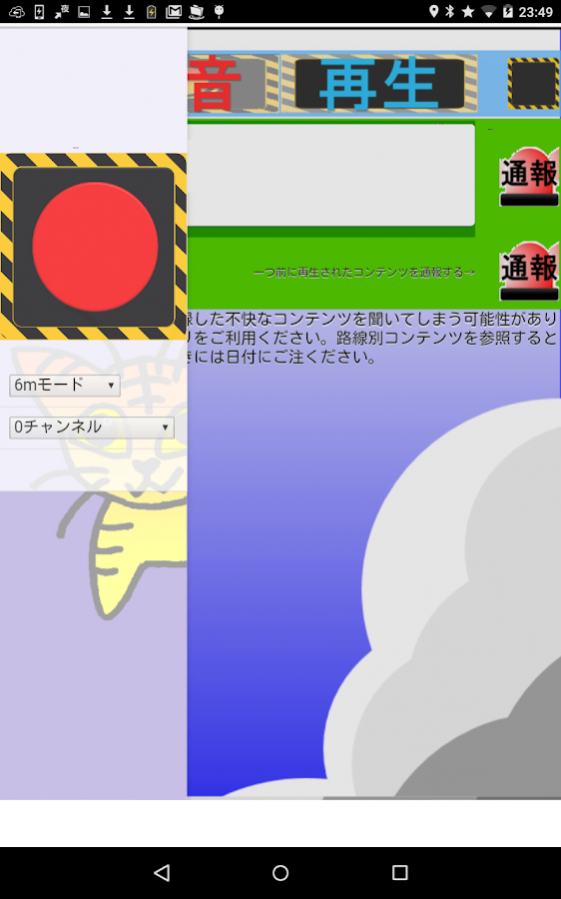Location Voice Recorder ChatRa 1.0.17
Free Version
Publisher Description
This application leaves recorded voice where the place.
I mean, you link a physical coordinate the voice what you recorded.
When you're starting this application and wait, this application plays the sound what recorded by neighborhood person.
You can hear the sound someone recorded, but I don't know person's sent GPS coordinate.
You receive contents of the dirty word a malicious person took out.
When you use this application , you have to know this thing and you need agree that must own risk.
How to use
* Login screen
Please log in on the login screen.
(need create New Account in Join Screen)
* Main screen
-hamburger button
Open the side menu.
-「録音」is Recording button
A recording button is pressed once again (It should be 「録停」) to finish recording.
When recording is finished, it's sent to a server.
-「再生」is Play button
Play audio data received.(The latest revival)
-「発信者/登録日時」is Recorded user name And date
Timing information is indicated with the sound registrant who played.
[通報]button is use to report 'this Contents so bad'.
-「ひとつ前に再生されたコンテンツを通報する」is report previous playd voice.
-below message field
Infomatation from us.(When receiving)
* The side menu
-recording button
When I'm a recordist, this button is pressed.
Please push a Pause mark to finish recording. When recording is finished, it's a sender.
-「6mモード」distance mode(mode 6 meters square area)
The size in the area which receives sound is designated.
-channel choice
A sent and received channel is chosen.
About Location Voice Recorder ChatRa
Location Voice Recorder ChatRa is a free app for Android published in the Chat & Instant Messaging list of apps, part of Communications.
The company that develops Location Voice Recorder ChatRa is ひじき. The latest version released by its developer is 1.0.17.
To install Location Voice Recorder ChatRa on your Android device, just click the green Continue To App button above to start the installation process. The app is listed on our website since 2017-12-15 and was downloaded 20 times. We have already checked if the download link is safe, however for your own protection we recommend that you scan the downloaded app with your antivirus. Your antivirus may detect the Location Voice Recorder ChatRa as malware as malware if the download link to nu.mita.chatrans is broken.
How to install Location Voice Recorder ChatRa on your Android device:
- Click on the Continue To App button on our website. This will redirect you to Google Play.
- Once the Location Voice Recorder ChatRa is shown in the Google Play listing of your Android device, you can start its download and installation. Tap on the Install button located below the search bar and to the right of the app icon.
- A pop-up window with the permissions required by Location Voice Recorder ChatRa will be shown. Click on Accept to continue the process.
- Location Voice Recorder ChatRa will be downloaded onto your device, displaying a progress. Once the download completes, the installation will start and you'll get a notification after the installation is finished.